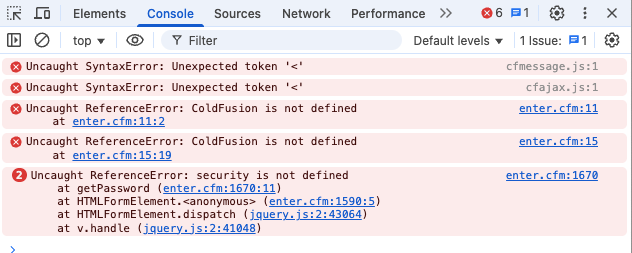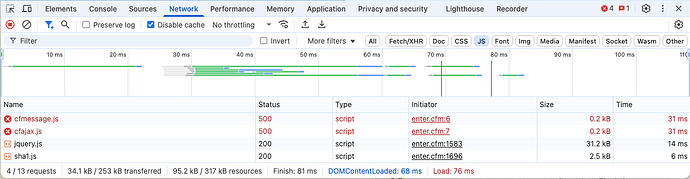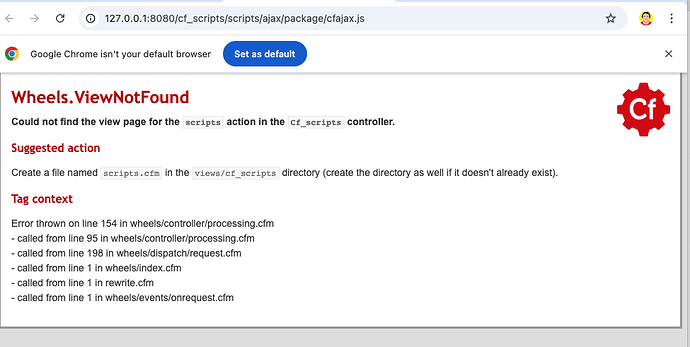Until recently, I’ve been able to login to the CFAdmin without problem. However, that’s changed for some reason so that now I cannot login at all.
What’s happening…
I can get the Admin login screen to load (http://127.0.0.1:8080/CFIDE/administrator/enter.cfm), but when I enter the username (admin) and password (commandbox) then hit submit, nothing happens. There’s no indication that it’s even submitting. Eventually the login screen will reload and the password box will be empty.
Details
- ACF 2023
- CommandBox 6.2.1+00830 (was on a previous version, but upgraded hoping it would help. It did not.)
What could be causing this? I’m so confused!
Not sure. I would guess there is a JS error in your browser’s console as I think CF’s admin submits the form via JavaScript. Perhaps the scripts aren’t being loaded. Open up the Chrome debugger, refresh the page and look for any 404s on JS files. Then try to log in and check the browser console tab for errors.
I should have mentioned this in my original post. Sorry about that, but there are JS errors. I just don’t know what could be causing them nor how to fix them. Again, this worked at one point, but somehow stopped logging in.
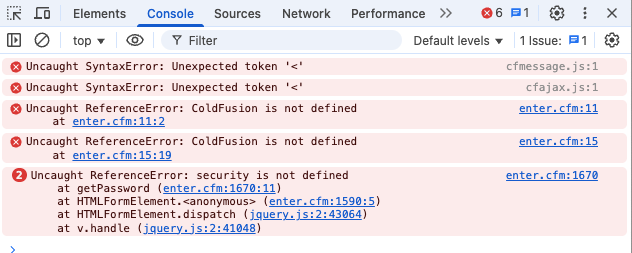
Open the JS URL in the browser. I assume it’s returning HTML. Without knowing the exact URL, what it’s returning, and how CommandBox is configured, it’s hard to say.
Good call Brad — it looks like a CFWheels error that’s being returned. I’m not sure why, but gives me something to go on.
I would start by looking at your rewrites and seeing if you have a caveat to not rewrite the cf_scirpts directory.
2 Likes
Thanks Brad — You nailed it. I just needed to add cf_scripts to the rewrite exclusion list.
1 Like